


This command will show you if your bash is vulnerable. # env x='() { :;}; echo vulnerable' bash -c "echo not vulnerable" If you get " vulnerable " then you need to upgrade and if you get " not vulnerable" then you are safe. If your server is vulnerable then you can take these steps to resolve. CentOs, Fedora, Redhat yum update bash Debian and ubuntu apt-get install --only-upg...
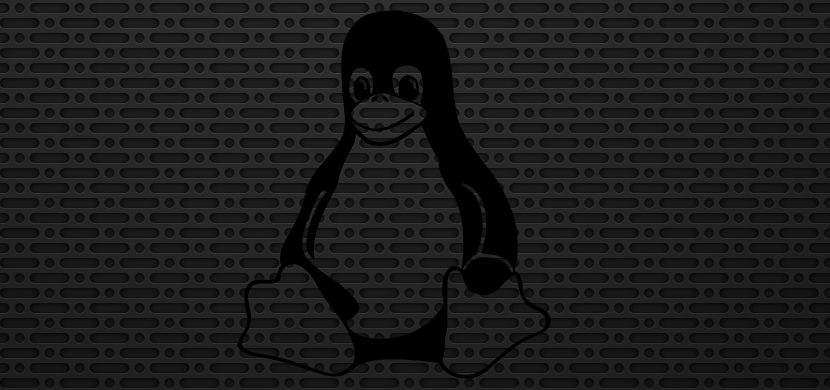
1 login to user in which you want to set command completion. 2 after that check its shell by typing following command echo $SHELL 3 If you get /bin/sh than you need to change its shell and if you get /bin/bash than no need to do anything 4 change shell for user 5 chsh -s /bin/bash username 6 this will change the usermae user shell to /bin/bash 7 logout and login again to check

Here are the quick steps to install clamav on Debian. 1) Login to your server 2) Edit /etc/apt/sources.list and add this line at the bottom of the file. deb http://volatile.debian.org/debian-volatile stable/volatile main contrib non-free 3) Then run "apt-get update; apt-get install clamav" If you need clamd, you may also want to run apt-get install clamav-daemon

Here are the steps. Login to your server. # vi /etc/mysql/my.cnf Then add these lines in the config line. max_connections = 100 max_user_connections = 10000 Save and exit from the configuration file and restart mysql using this command. /etc/init.d/mysql restart OR /etc/init.d/mysqld restart
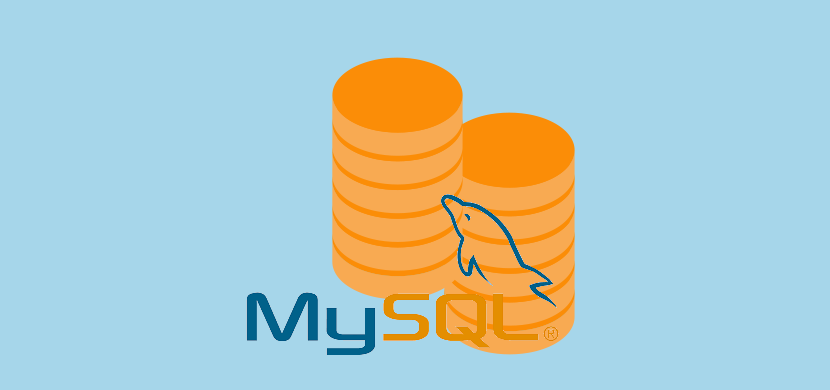
1) Login to your cpanel control panel. 2) You will find a main tab called "Databases" 3) Under that you will find a link called "Mysql Databases". Just click on it and it will take you to the next page. 4) In the next page you will find a button called "Create Database" with a text box. 5) You need to type database name in the text box and click on "Create Database" 6) Then go to "Add New...