


In the intricate web of online presence, harnessing the power of DNS (Domain Name System) is akin to wielding a master key. And with cPanel, the gateway to seamless website management, unlocking advanced DNS management becomes a breeze. Let's dive into the heart of it: Zones: The Blueprint of DNS DNS zones, the architectural blueprint of domain resolution, are the backbone of DNS manageme...
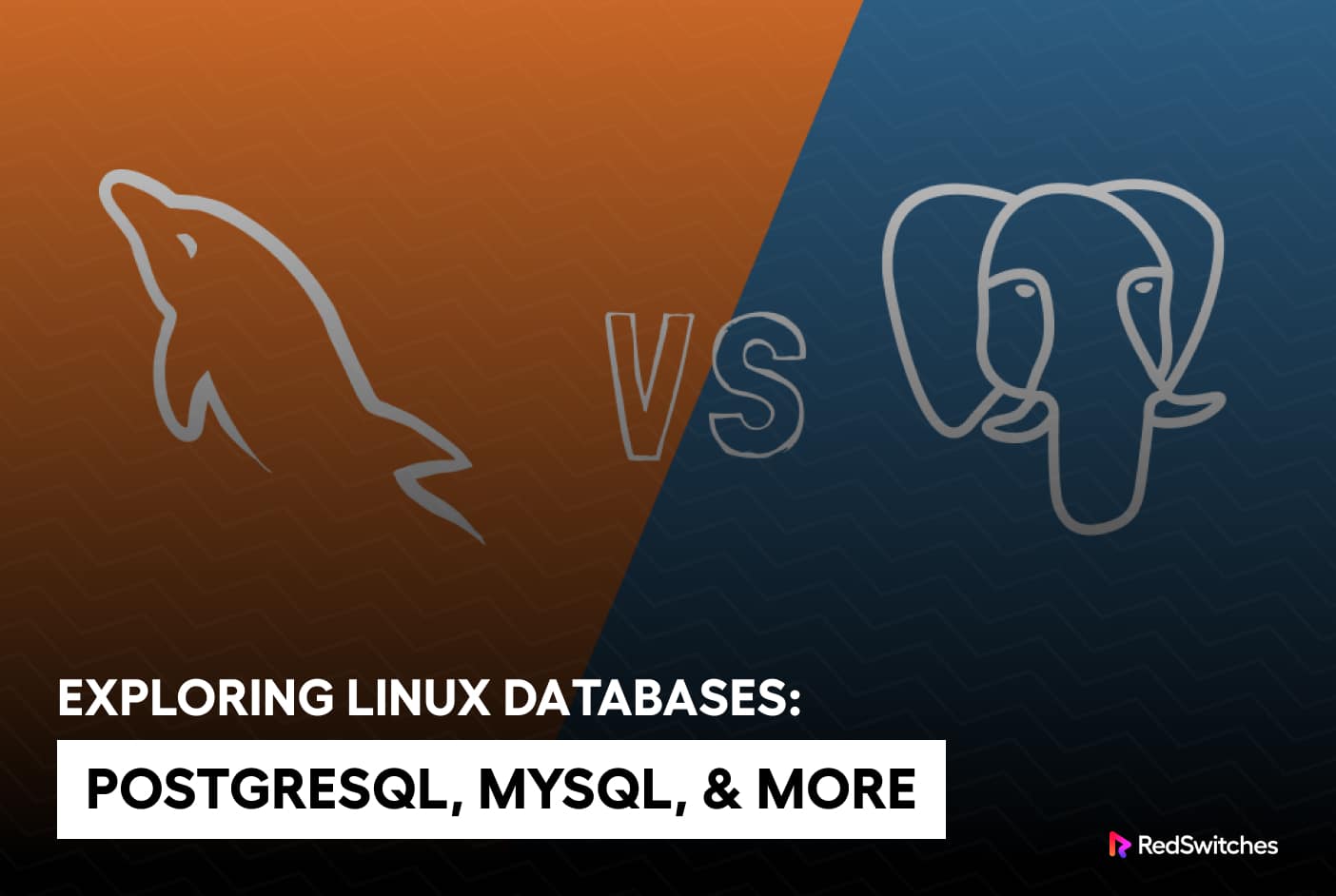
In the intricate ecosystem of web hosting, managing databases efficiently is paramount. Whether you're a seasoned webmaster or a budding entrepreneur, understanding the nuances of database management is crucial for ensuring smooth website operations. Among the myriad of database management systems available, MySQL and PostgreSQL stand out as stalwarts, but there are also other alternatives wort...

In today's digital age, businesses are increasingly relying on cloud computing to store and manage their data. With the exponential growth of data and the need for real-time analytics, it has become crucial for organizations to efficiently manage their cloud resources. This is where AI-driven cloud management comes into play. AI-driven cloud management leverages artificial intelligence and m...

In the modern landscape of technology, businesses are continually striving to meet the demands of their customers while staying ahead of the competition. Central to achieving this is the adoption of DevOps practices, particularly when it comes to managing cloud infrastructure. DevOps, a methodology that emphasizes collaboration, automation, and continuous integration and delivery (CI/CD), offer...

In today's digital landscape, the shift towards cloud computing has revolutionized the way businesses operate, offering unparalleled flexibility, scalability, and efficiency. However, amidst the myriad benefits, one critical aspect that cannot be overlooked is compliance with regulatory requirements. As businesses increasingly migrate their operations to the cloud, navigating regulatory challen...

In the rapidly evolving world of cloud computing, real-time monitoring and analytics stand as indispensable assets for organizations seeking to optimize performance, fortify security, and control costs. As businesses increasingly transition their operations to the cloud, the imperative for robust monitoring solutions becomes ever more apparent. Understanding Real-time Monitoring and Analytic...

In today's fast-paced digital landscape, the speed at which your website loads can make or break the user experience. With attention spans dwindling and competition fierce, optimizing your website for faster loading times is crucial for attracting and retaining visitors. Slow-loading websites not only frustrate users but also negatively impact search engine rankings and conversion rates. In thi...
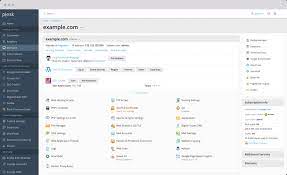
In the realm of web management, Plesk stands out as a powerful ally, offering a suite of essential features designed to streamline tasks and enhance performance. Let's delve into the top 10 features that make Plesk indispensable for webmasters: Intuitive Interface: Plesk's user-friendly interface simplifies website management, even for beginners. One-Click Apps: Install popular applicati...
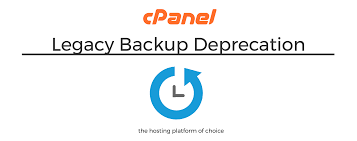
In today's digital landscape, ensuring the uninterrupted availability of your website is paramount for business success. However, unforeseen events such as hardware failures, cyberattacks, or natural disasters can disrupt operations and compromise data integrity. That's where robust backup and disaster recovery planning come into play. cPanel, a popular web hosting control panel, offers robu...
In the dynamic realm of web hosting, having an intuitive and efficient control panel is paramount for managing websites and server resources effectively. Plesk stands out as a leading solution, offering a robust array of features designed to streamline website management tasks and empower users with powerful tools. This comprehensive guide delves into the essentials of Plesk Control Panel, prov...
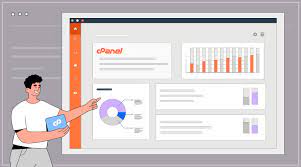
In the sphere of web hosting, cPanel emerges as an indispensable tool, empowering users to efficiently manage their websites. For novices entering the realm of website administration, grasping the fundamentals of cPanel is paramount. This guide aims to explore the essentials of navigating the cPanel control panel interface, equipping you with the knowledge to utilize its functionalities confide...
In today's digital age, businesses are continually seeking innovative solutions to optimize their global infrastructure networks for enhanced performance, reliability, and scalability. Among the array of transformative technologies available, edge computing stands out as a game-changer. By decentralizing computing resources and bringing them closer to the data source, edge computing has the pot...

In the dynamic landscape of information technology, the evolution of data center technologies plays a pivotal role in shaping the future of business operations. As we navigate the digital age, staying abreast of Next-Gen Data Center Technologies becomes imperative for organizations aiming to harness the full potential of their data infrastructure. Hyper convergence for Seamless Integration ...
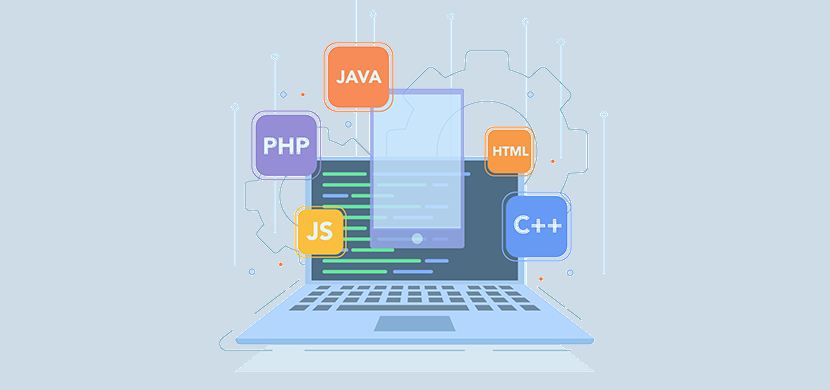
Lean thinking is prevalent from a very long duration of time. The foundation was laid down in the starting of the 20th century. The lean system was originally initiated by Toyota in the mid 70s and was earlier known as the Toyota Production system. Lean is mostly used with statistical control techniques of six-sigma and has been known as a standard in the manufacturing sector. But it is mainly ...

Here is the command to use apache memory apache2 -V | grep -A 2 'MPM:'

Follow this Steps: This may help you Step1. Lets install csf firewall 1.1 Download CSF Firewall Code: wget http://www.configserver.com/free/csf.tgz 1.2 Extracting downloaded files Code: tar -xzf csf.tgz 1.3 Changing the directory for installation Code: cd csf 1.4 Installation of CSF Code: sh install.sh 1.5 Now lets test csf Code: perl /etc/csf/csftest.pl 1.6 Remov...

Here are the steps of how to ready mysql binary log file. 1) Loging to server 2) go to /var/log/mysql 3) Use this command mysqlbinlog binlog.000001(bin filename)

Login to your server using SSH Then you need to enter in to screen mode using command #Screen If this command is not available in your server you can install by just using " yum install scree". After you are entered in screenmode follow these commands. iptables -F /etc/init.d/iptables save cd /home wget http://httpupdate.cpanel.net/latest chmod +x latest screen ./latest

You may need to find mails older than some specific days like 100 days of 125 days because you may need to delete it as its not possible to delete it from outlook. You can use this command to find the mails older than specified days. Here I have mentioned command to find mails older than 100 days. find -P /home/pchmpl/mail/pchmpl.com/*/cur -mtime '+100' | xargs ls -l

Steps to assign NS in Cpanel 1) Login to WHM 2) Go to basic Cpanel & WHM Settings. 3) At the right page go to bottom of page. 4) assign Nameserver 1, Nameserver 2, Nameserver 3 and Nameserver 4. 5) Click on save changes. That is it. You are done.
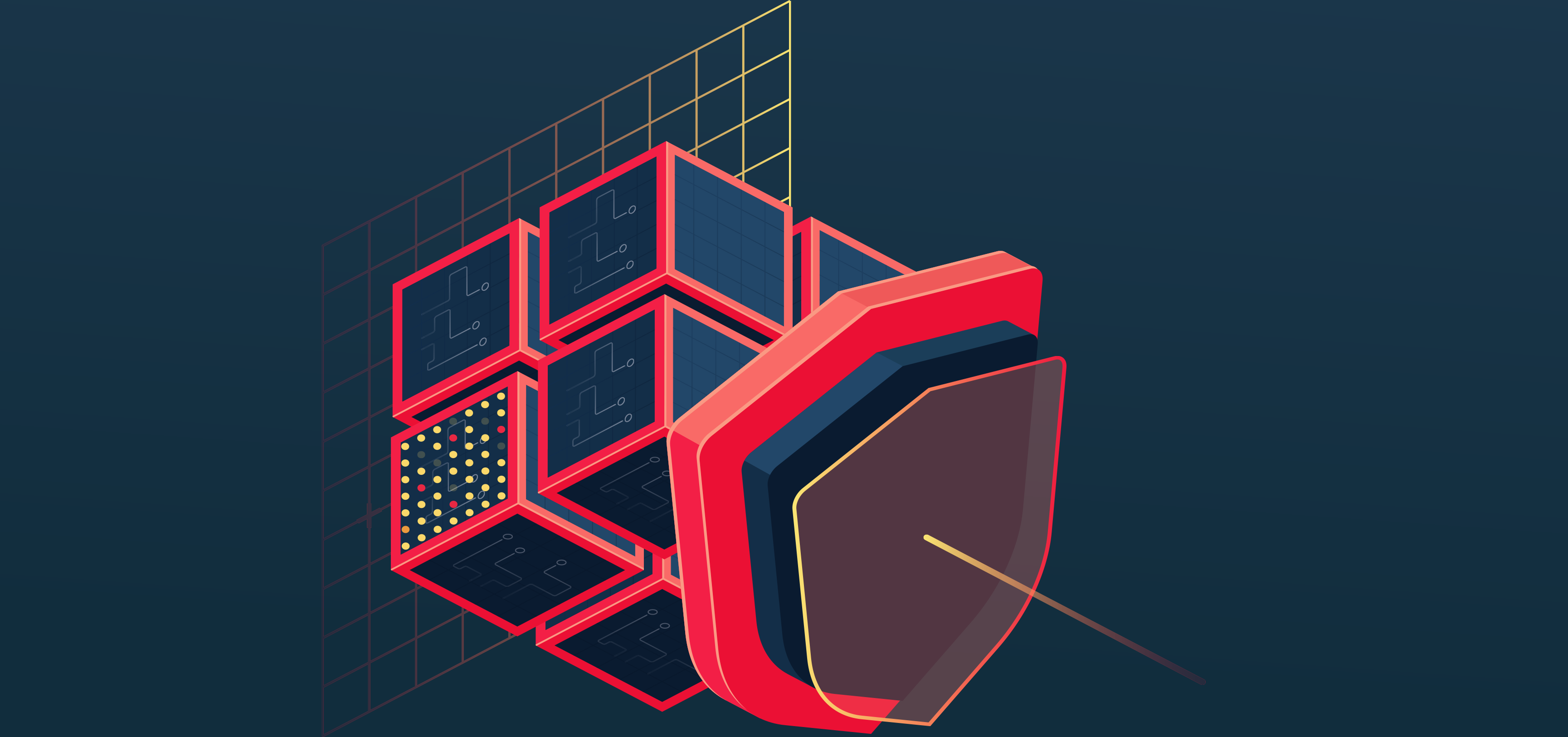
Here are command to check DDOS attack on your server 1. To find the number of HTTP connections to a particular IP address, use the following command. netstat -nee | grep "\:80" | awk ' { print $4 }' | awk -F: '{ print $1 }' | sort|uniq -c

You need to use htaccess to make a single file password protected and add these lines in to it. <FilesMatch file.php> AuthName "Restricted Area" AuthType Basic AuthUserFile /path/to/.htpasswd AuthGroupFile /dev/null require valid-user </FilesMatch> then run command htpasswd -b .htpasswd username password

To login (from unix shell) use -h only if needed. # [mysql dir]mysql -u username -p Create a database on the sql server. mysql> create database [databasename]; List all databases on the sql server. mysql> show databases; Switch to a database. mysql> use [db name]; To see all the tables in the db. mysql> show tables; To see database’s field formats. mysql> describe [ta...

If you get message "qmailadmin was not found on this server" while browsing qmailadmin then it must be something with script alias. add this in your httpd.conf and restart the service ScriptAlias /cgi-bin/ "/usr/lib/cgi-bin/" <Directory "/usr/lib/cgi-bin"> AllowOverride None Options None Order allow,deny Allow from all </Directory>