cPanel Backup and Disaster Recovery Planning
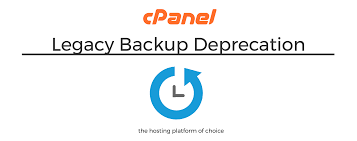
In today’s digital landscape, ensuring the uninterrupted availability of your website is paramount for business success. However, unforeseen events such as hardware failures, cyberattacks, or natural disasters can disrupt operations and compromise data integrity. That’s where robust backup and disaster recovery planning come into play.
cPanel, a popular web hosting control panel, offers robust tools and features for backup and disaster recovery planning, empowering website owners to safeguard their data and minimize downtime. Let’s delve into some key strategies for optimizing cPanel backup and disaster recovery:
- Comprehensive Backup Solutions: cPanel provides versatile backup solutions, including full backups, incremental backups, and remote backups. Implementing regular backups ensures that your website’s data and configurations are securely stored and can be quickly restored in case of emergencies.
- Automated Backup Scheduling: Take advantage of cPanel’s automation capabilities to schedule regular backups at convenient intervals. Automated backups streamline the process, eliminating the need for manual intervention and reducing the risk of human error.
- Off-Site Backup Storage: Storing backups off-site adds an extra layer of protection against localized disasters such as server failures or data center outages. Utilize cPanel’s remote backup options to securely transfer backups to remote storage locations or cloud platforms.
- Disaster Recovery Testing: Regularly test your disaster recovery plans to ensure they function as intended during emergencies. Conduct simulated disaster scenarios and practice restoring backups to verify the effectiveness of your recovery procedures.
- Data Encryption and Security: Prioritize data security by encrypting backup files to protect sensitive information from unauthorized access. cPanel offers encryption options to secure backup archives, preventing data breaches and ensuring compliance with data protection regulations.
- Monitoring and Alerting: Implement monitoring tools to proactively track backup status, storage utilization, and system health. Configure alerts to notify administrators of backup failures or storage capacity issues, enabling prompt troubleshooting and resolution.
- Documentation and Documentation: Maintain comprehensive documentation outlining backup procedures, recovery steps, and contact information for key personnel. Clear documentation ensures that team members can quickly respond to emergencies and execute recovery plans effectively.
- Continuous Improvement: Regularly review and update your backup and disaster recovery plans to align with evolving business needs and technological advancements. Incorporate lessons learned from past incidents to enhance resilience and mitigate future risks.
By prioritizing cPanel backup and disaster recovery planning, website owners can minimize downtime, protect critical data, and maintain business continuity even in the face of unforeseen challenges. With the right strategies and tools in place, organizations can confidently navigate disruptions and emerge stronger in today’s dynamic digital landscape.
